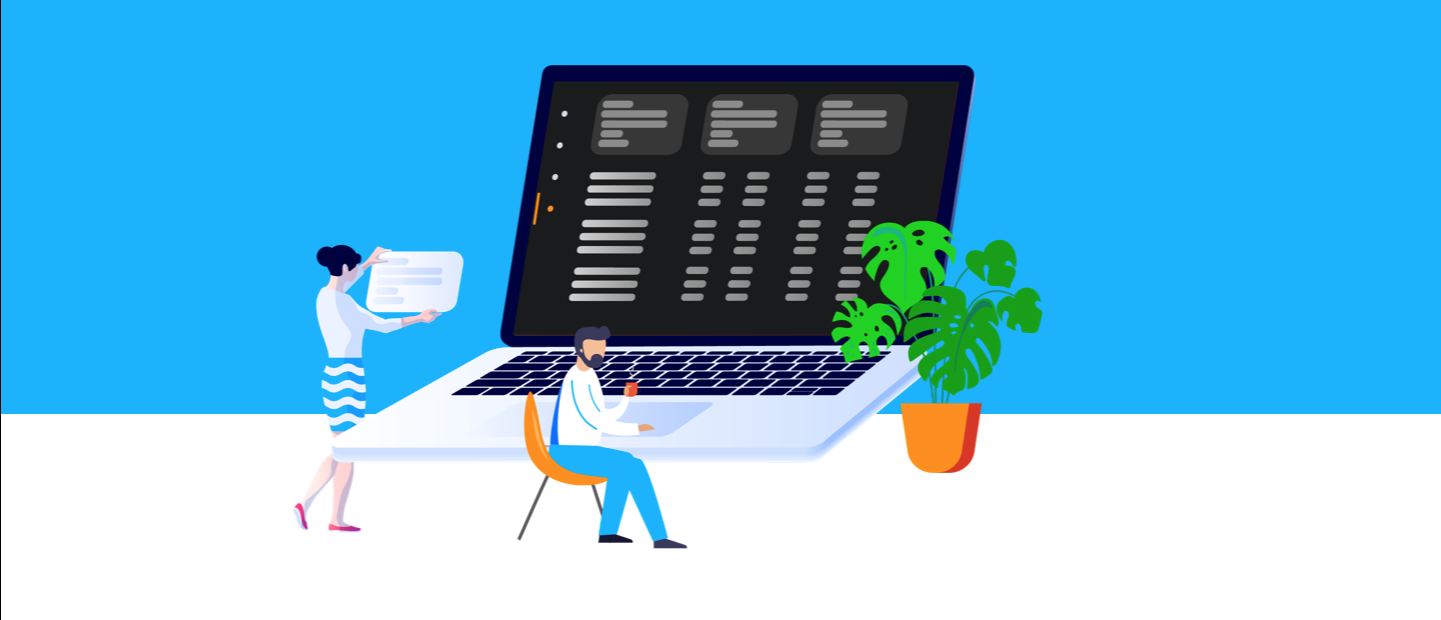Start saving time NOW
Quantxt Theia uses smart text processing techniques to understand and extract data from a wide range of documents. You can process PDF, JPG, PNG, Microsoft Word and Microsoft Excel files with Theia and export data in an standardized format.
Quantxt Theia is a self-service Saas (Software As a Service). There are no upfront or installation fees. You can simply sign up and only pay for what you use. Pricing is based on number of Text Units processed by the software.
Every project starts by configuring a data capture model. You would need to tell Theia what properties you would like to capture. A property is either a form field or a table row/column.
Once a model is configured you can simply use it to upload files, process and export data.
Quantxt Theia is a self-service Saas (Software As a Service). There are no upfront or installation fees. You can simply sign up and only pay for what you use. Pricing is based on number of Text Units processed by the software.
Every project starts by configuring a data capture model. You would need to tell Theia what properties you would like to capture. A property is either a form field or a table row/column.
Once a model is configured you can simply use it to upload files, process and export data.
1
Configure a Model
Upload one sample document and verify the content returned by the system.
Simply, type in the properties you want to extract such as Account Number, DOB, etc.
2
Test, Verify and Tune
Test your model on more samples and verify the output. If properties appear with different names, simply add them as synonyms; that is Account # and Acct No can be synonyms for Account Number.
3
Go Live
Start using your model! You can upload up to 50 files in one job and each file can have up to 600 pages.
Export results in XLS, JSON or CSV.
Our support team can help with advanced setup and integration. Feel free to send us a message.